
Welcome to the second post in our webinar content series. In the last post, we examined a few ways to increase webinar registration. If you haven't had a chance to read that yet, it’s good to start there. After all, there isn’t much point to learning about ways to promote a webinar if people that you bring to your site, don’t register.
In this post, we’ll cover a few webinar promotion best practices and channels to use as well as share a few tactics we’ve used successfully in the past to promote webinars for a few of our clients.
If you’re in a rush, you can to skip to the main takeaways.
All of the channels or tactics we cover in this post will depend on a number of factors: What is the topic of your webinar? Are you trying to sell to new customers? Are you trying to upsell or cross-sell to existing customers? Are you trying to increase retention?
Depending on these answers, your strategies will be different. If you need any help running an effective webinar, whether it’s strategy or setup, just let us know and we’ll happily give you a hand.
The first question you need to ask yourself when you start promoting a webinar is how far in advance you should start. The answer to this depends mostly on how often you run webinars. We typically start promoting webinars for our clients 3-4 weeks before the event. However, we do have clients that run weekly webinars and a client that runs bi-weekly webinars. When that happens, we usually start promoting a webinar, as soon as the last one ends.
We avoid overlapping promoting webinars unless we segment them and are sure that there’s no duplication. We don’t want to email our client’s prospects too often because it leads to fatigue and high unsubscribe rates.
ProTip: Make sure each of your target audiences has only one upcoming webinar and are excluded from communications about the others. That would avoid a lot of confusion.
The most obvious and by far the most effective channel is email. Whenever we start setting up a webinar, we always prepare and build the prospect list starting from the customer and prospect lists available in their CRM or Marketing Automation platform. But you knew this already. What you might not know yet is that there is a lot more information than you think hidden in these lists; more on this later.
So how do we use these email lists? We start by segmenting the lists and making sure that we send relevant messages to all the potential participants. If we’re running a webinar that is focused on upselling or cross-selling, then we’d only email the existing customers, if not, we’ll email more contacts. We almost never email everyone in the database. Why? Well, as important as this webinar is for you to hit your Marketing Qualified Leads (MQL) target for this quarter, it is simply not relevant to everyone in your database. Even if you have marketing consent from all contacts, we stay away from emailing those leads that are very cold (e.g. just because someone filled out your contact form 8 months ago, doesn’t mean they want to participate in your webinar).
Once the segmentation is done, we set up a few workflows. We always put the work upfront into setting up bulletproof integrations that end up saving huge amounts of time in the long run. We recommend integrating your own Marketing Automation and webinar platforms because it allows you to maintain your branding and it gives you extra opportunities to enrich your data (either for Lead Scoring Purposes or for Segmentation later on).
We usually start promoting the webinar via email a month before the webinar. Although there is a lot of data that shows that most registrations happen closer to the webinar (only about 15% of registrants register 3-4 weeks in advance), we feel it is important to start promoting early and often so that we “get that slot in the registrant’s calendar”.
The workflow is relatively simple: 1st email goes out 4 weeks before and we do a resend to no-opens a week later. When the contacts register for the webinar, we enrol them in a “Webinar reminder” workflow to send them a few reminders:
In all of the reminder emails except the last one, the Call to Action (CTA) is to add the event to the Calendar; on the last one, they get their unique Join URL.
ProTip: Busy professionals work or die by the calendar so make sure you offer the option to add your webinar to their calendars
The above covers your promotional email campaigns but there’s more that you can do with your emails:
All of these tactics require a good setup of your marketing automation platform. You’ll want to have these set up as dynamic blocks (more on dynamic content later) so that you only make one update and change multiple CTAs. The last thing you’ll want to do is to go through all your templates and make these changes every time you launch and run a webinar. This is exactly the kind of Marketing Operations stuff we love to do so give us a shout if you need any help.
This will depend on what type of webinar you want to run (is it customers-only or is it also for prospects ?) and on where your customers and prospects spend their time. If you’re a B2B company, it is very unlikely that your audience will be on TikTok so it’s probably safe to say that you can ignore that. Joke aside, most webinars are B2B webinars and most of the prospects will be on Linkedin.
Generally speaking, whatever platforms you’re using, you will want to add some webinar promotional messages to your social media calendar and use them in your organic posts; maybe go as far as to pin the webinar promotional messages to the top of your feeds so that people who check out your page can see them. If your employees are active on relevant social media channels, ask them to spread the word.
We also recommend and help a lot of our clients run Paid Social campaigns to promote webinars. We usually just recommend LinkedIn and Twitter but if your clients are on other channels, we encourage you to use them too.
As we mentioned above, you can add the webinar promotional messages to your content calendar and you can also ask the members of your teams to share these updates with their networks and in the relevant groups that they are part of. If your team has access to LinkedIn Navigator, there are a few ways to promote the webinar using it but we won’t cover that here.
That pretty much covers the organic promotion on LinkedIn. However, there’s a lot of potential to achieve fantastic results when promoting your webinar via LinkedIn paid campaigns.
Depending on the webinar type and the audience, we take different approaches. If the client has a large audience and the webinar is promoting a product or service that is either low cost or it has low friction, we’d do some relatively simple campaigns.
There are three ways to build your audiences:
1. Build your audience using the LinkedIn filters. Try to be as precise as you can be: Use filters like Industry, Seniority, Years of experience, Members belonging to Groups, etc.
2. Upload a list of relevant prospects and clients from your database and create a custom audience. LinkedIn will find them on their platform (if they can match the email addresses to their user’s email addresses) and give you your audience. Depending on your industry, expect 30-40% match rate. You can also build a lookalike audience starting from these contacts; LinkedIn will look through their other users and create an audience with similar characteristics to your existing users.
3. Retargeting: Providing the quality of your website traffic is good, use it to create a LinkedIn audience and target them. You can get very creative with this and include/exclude traffic to certain areas of your website.
You then have the choice to use regular campaigns (i.e show them an advert in the feed and send them to a Landing Page), or you can use the Lead Generation format or InMail. We always test them and end up using them more or less in equal measure and they all have their pros and cons. InMails are great for when you have a small, very targeted audience; they look almost like an email and they are incredibly effective if the copy is good.
Lead Generation ads are great because the user never leaves LinkedIn and they usually convert better than a Landing Page. The forms are pre-populated with LinkedIn data and the user never leaves LinkedIn, so you’re essentially piggybacking on LinkedIn’s brand. This is great if you're a smaller brand. The downside is that their integration isn’t perfect so depending on what Marketing Automation Platform you use, you might have to either use Zapier to sync the data you gather or upload it manually.
Twitter has fewer data points about its users than LinkedIn does. For that reason, targeting on Twitter is a lot less accurate. You could always target followers of specific handles but this method is still not very accurate because you’d end up targeting a lot of bots and/or users who follow handles just because they’re hoping they’ll get a follow back.
For this reason, we focus primarily on retargeting on Twitter.
Wherever possible, we recommend that our clients use Dynamic (or smart) content. Dynamic content means that a module can display different versions of your content based on certain visitor criteria.
Instead of using things like location personalisation and look like a creep, we always use personalisation that’s based on CRM data and informed by Lead Scoring.
One simple example of content personalisation is to promote eBooks to unknown visitors and promote webinars to known contacts. Occasionally, you might want to ‘pause’ marketing to contacts that are in the process of becoming customers (e.g. at the contract negotiation stage). If that’s the case, you’d use Dynamic content to display less salesy content.
We recommend that our clients have at least one element of dynamic content on each page (providing it makes sense). That way, when they need to promote a webinar or an asset that is important to them, they can easily update this content. A great spot for this is the Thank You page. Like transactional emails, the Thank You pages are a property that gives you a lot of free impressions. However, the contacts who see the Thank You pages have just converted on your site so the chances of them converting again are very high. Don’t waste this space to show them a bland Thank You message.
Have you got an app that your users log into? In-app messages are an incredibly effective way to promote your webinar but be careful they don’t distract your users. You might only want to show these messages to users that are fully onboarded (make sure you don’t spoil the adoption rate of your product) Do check with your UX colleagues; they might push back a bit on displaying these messages but try to get them to compromise. Also, this should be obvious but only use in-app messages to promote your webinars if they are relevant to your customers.
Speaking of pushback from your UX colleagues, consider using modal windows (also known as popup windows), slide in banners or top-bars to promote your webinars. There are plenty of tools available to do this. Some are free and some are paid. We’d recommend paying for a good tool so that you get flexibility and robust integrations with the rest of your marketing stack. Just as with dynamic content, you can get creative with the rules you use to target your website’s visitors and, most importantly, stop showing these CTAs to people that registered to the webinar. You don’t want your webinar to be like that pair of shoes you once looked at that ended up chasing you around the internet.
Finally, you can use dynamic content blocks on your blog to promote your webinar. Have a look at your analytics and see which are your most popular blog posts. Try to use the 80/20 rule when determining what blog posts you use this on. If the blog post is relevant and it gets traffic, you should plug your webinar there, unless you have a good reason not to (e.g. you use your blog posts only as a conversion point to lighter assets to nurture your leads).
To wrap this up, we learned about webinar promotion best practices and we looked at ways to promote your webinar via email, social media and on your website.
Did we leave anything out? Was there something that you liked or disliked? Can we help with anything? Let us know.
Macro’s advisors can work with you and your team on setting up webinars that follow best practices so you can get the most out of your virtual events. We stand ready to help you with webinar set up and promotion, so you can have an engaging and effective webinar that brings in leads.
As part of our mission to make life easier and elevate your customer experience, Macro offers dedicated and project based resources that fill your capacity gaps, alleviate your workload, and help you deliver projects on time.
Macro offers dedicated resources to help your team get their projects done on time. When you’re experiencing capacity gaps and looking to fill them, we have you covered. Our specialists examine your needs, and direct the appropriate expertise to help you reach your objectives.
Sometimes your capacity needs might be temporary and project-based. Macro offers resources on a per-project basis to help you finish your work, quicker. When your workload for a particular project is too much to handle and you’re worried about delivering on time, this is a good option.
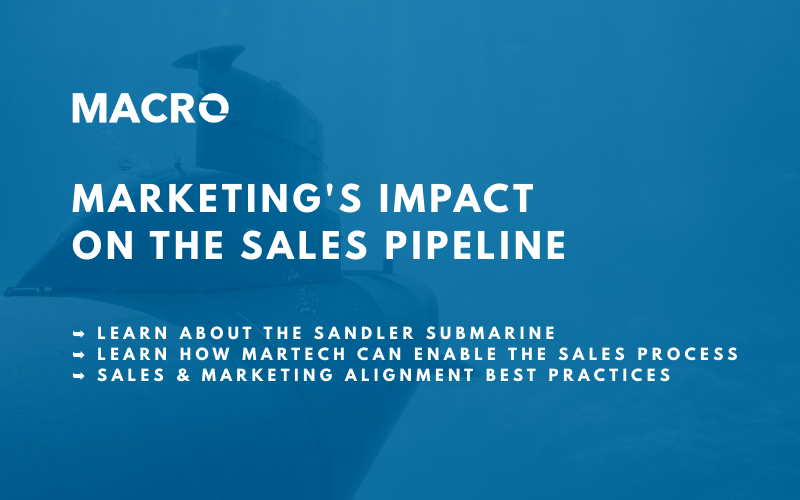
Macro President & Founder Dan Radu joined Sandler Toronto President Chris Kelly in a recent conversation about how marketing technology can impact, enhance and boost the sales pipeline. Learn more about their discussion here.
Read More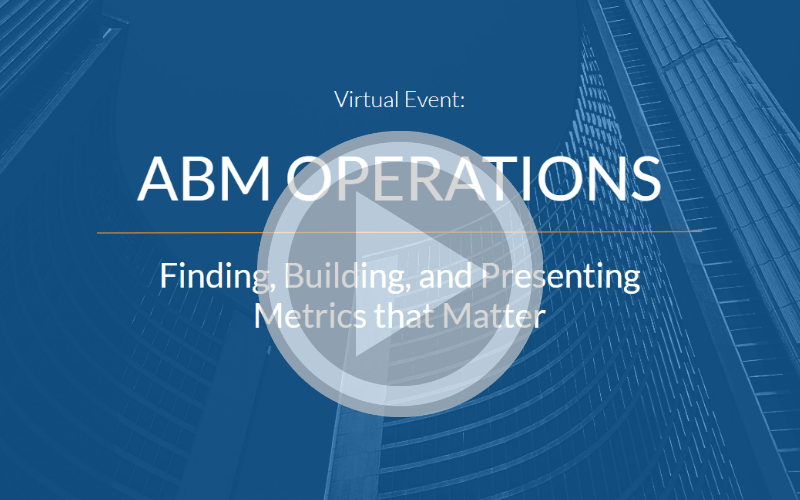
Macro President & Founder Dan Radu and Security Compass’ ABM Manager Heidi Vandermeer introduced and explored key aspects of Account Based Marketing in a recent webinar. Read more here about the lively discussion that took place.
Read More
At Macro, we’ve been helping our clients organize webinars and virtual events for years and we thought we’d share some of the knowledge we acquired along the way to help you out.
Read More