
Pardot Folders allow you to store your marketing assets, automations and lists in a well-organized fashion. Everything you create in Pardot has to reside within a folder. Therefore having a solid folder structure saves you time when searching for that marketing campaign plus allows you to easily scale and reproduce your marketing activities.
Pardot Campaigns are associated to Prospects and marketing activities such as emails, landing pages and forms. Having a campaign naming convention allows you to easily identify the Pardot assets related and quickly find them when searching. After working with several clients on revamping their Pardot marketing automation platform we developed best practices for folders and campaign naming conventions. We would like to share these with you and hope you find them useful in keeping your Pardot well organized.
We’ll use Global Corp as an example, a multinational enterprise with regional marketing requirements and a centralized marketing operations department. Regional Marketing Managers from APAC, NA, EMEA and LATAM regions have to run various marketing activities and send campaign requests to a centralized Marketing Operations department, which owns Pardot and is in charge of execution. The example provided uses different geographies as the high level folders. Some principles can be applied for companies who divide their marketing techniques by products or industries.
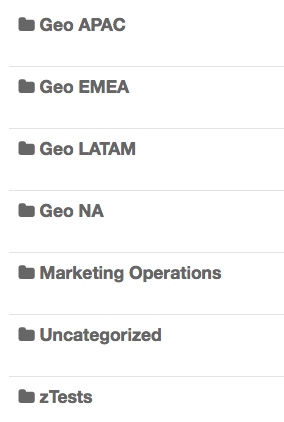
Because in this example each marketing manager handles a region with its unique needs they all get their unique high-level folder. Each Regional Marketing Manager will find everything they need for their programs within their geography folders Please note the naming convention starts with Geo to keep the folders at the top.
Pro Tip: You can use Custom User Roles and Folder Permissions settings to allow access to Regional Marketing Managers only to their specific geographic folder.
In some cases, you can use Business Units as high level folders so each marketing manager can handle can manage their high-level folder. Each Product Marketing Owner will find everything they need for their programs within their geography folders In this case, naming convention starts with Product to keep the folders at the top.
The centralized Marketing Operations department will keep templates, global dynamic lists and other marketing assets to be used across the board for all the marketing activities in all geographies.
By default if no folder is indicated then the content will be stored in the Uncategorized folder. Best practice is to move everything into a campaign specific
It’s always a good practice to test everything from Landing Page designs to new Pardot features. Your practice campaigns can also be stored here. The name is zTests to have it move down at the bottom of the list in alphabetical order. Keep your tests in this folder to avoid having other folders messy. Once you are satisfied with the results you can start building live.
Lets take for example the Geo NA folder used by the North American Regional Marketing Managers. This will include all the marketing activities, drip nurture, lists and templates related to North America. The names of the folders start with NA, which will make them easy to find when searching.
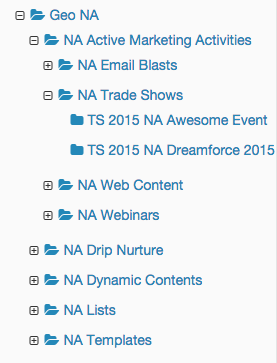
The Active Marketing Activities folder stores in individual folders each type of marketing activity. Drilling even further, each type of Marketing Activity will contain folders for each campaign you run. For example, in the TS 2015 NA Dreamforce 2015 folders you will store all the Pardot elements for this trade show. This includes your campaign, emails, lists and anything else related to this marketing activity.
Please not the elements are named after their campaign. Each icon indicates what type of Pardot element they are, however is always a good practice to include the description in the name as well after the campaign.
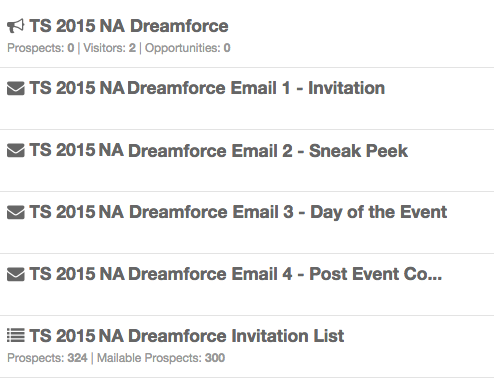
When you read the name of a campaign it has to tell you right away what type of marketing activity it is. That is why best practice for naming your campaigns is: [Abbreviation] [Year] [Geography/Product/Industry] [Marketing Activity Name]
| Marketing Activity | Abbreviation | Example |
| Trade Shows | TS | TS 2015 NA Dreamforce Booth |
| Webinars | WBN | WBN 2015 NA Best Practices in Our Industry |
| Email Blasts | EB | EB 2015 EMEA Fall Product Release |
| Web Content | WC | WC 2015 NA Contact Us |
| Live Event | LE | LE 2015 APAC Customer Dinner |
| Pay Per Click | PPC | PPC 2015 APAC Pain Point of Our Products |
| Online Advertisement | OA | OA 2015 LATAM LinkedIn Post Name |
| Newsletter | NL | NL 2015 EMEA Awesome Customer News |
Pro Tip: You can also use tags to further keep your elements categorized per geography, product or industry. Makes it really easy to search.
The same naming convention can be used for your Salesforce Campaigns as well. Having both your Pardot Campaigns and Salesforce Campaigns follow the same naming convention will keep your marketing operations well organized. Hope you found this blog post useful. Let us know what you think.

A concierge team’s focus is working closely with your partners to run the local execution of marketing programs and campaigns. They collaborate with different partners within regions or market segments. Concierge teams may also play a role in developing the core campaign components for the vendor, depending on the depth and breadth of the vendor’s marketing arm.
Read More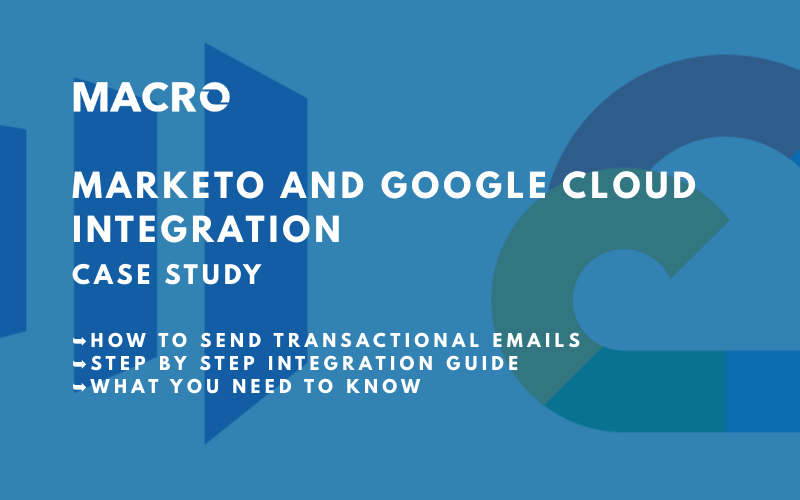
One of our clients here at Macro is a major utility company in the United States. This is their story, challenges and the middleware solution Macro provided for them bringing together different data-points to send order confirmation emails.
Read More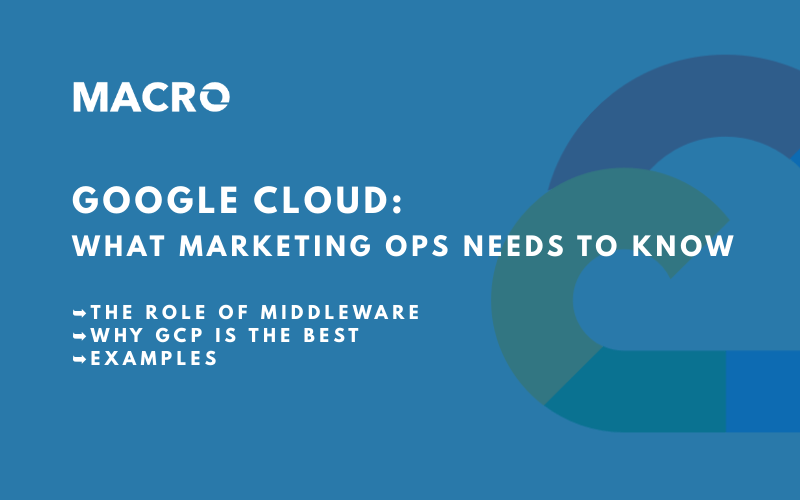
Today, more than ever, companies need to use many digital marketing tools, and a key piece of the puzzle is getting different tech platforms to ‘talk’ to one another. We can achieve this with middleware. Google Cloud Platform is a newer player to the middleware game, but it is easily one of the most affordable, balanced and powerful tools available in 2020.
Read More