
Great results can be achieved using Extended Lists in Act-On Software. Improve your marketing list, synch faster with CRM, improve data integrity and reduce the chances of error due to data redundancy by using Extension Lists. In this blog post I will show how the Extended List feature in Act-On Software can be used to accomplish similar results to related tables in a database.
The example I am going to give is a use case of a Microsoft Dynamics CRM integration where emails need to be deployed from a few personalized senders who are the Account Managers (AM). Act-On Software will not synch with any other table than Contacts so the Account Managers information needs to live in Act-On Software.
You need to make sure the correct sales rep information such as the sales rep’s phone and email is associated with each contact. When you design a personalized email the correct sales rep signature must show for each contact, and this signature information comes from the sales rep’s table.
For the purpose of this example let’s say you only have Contact fields such as Name, Email and an Account Manager synchronized from Microsoft Dynamics CRM to your marketing list in Act-On Software. This is your “All Microsoft Dynamics Contacts” marketing list.

You would need to have more Account Manager information for each AM assigned to your contacts because you need this information to generate signatures at the bottom of every email to these contacts. In this case, a separate list called “Account Managers” will be an extension of “All Microsoft Dynamics Contacts”.

As a first step, go to Lists and create a new Extended List called “Account Managers” which would hold the RepName, Email, JobTitle and Phone information for the sales reps. Prepare a list of your sales reps, where each sales rep is a unique record and upload it via CSV to your new Extended List. The second step is to define an extended list for All Microsoft Dynamics Contacts. The feature is still in testing, so if you do not have this feature activate, contact Act-On Software to activate it for you. Extension Lists can be set up similar to defining a segment for a marketing list. Hover over your marketing list, go to More and select “Define Extended List”. In the pop up window you need to establish the relationship between the two lists by defining:
It basically defines AccountManager field as a foreign key in “All Microsoft Dynamics Contacts” and Account Managers list as a related table with the primary key “RepName”. “AM” will be the prefix used for personalization coding. The Personalization Variables button automatically generates the coding needed for email design. For your email signature use the following coding:
While previewing your emails you will see the correct email signature pulling in for each contact. If you check your All Microsoft Dynamics Contacts list you will see how the two tables are now "joined". This way, all the assigned Account Manager information cascades down to each contact.

This improves data integrity and you will always have the correct Account Manager information for each contact. If you were synchronizing any Account Manager fields in Contacts table before, you don't need to do that anymore. Your synchronization with Microsoft Dynamics CRM will now run faster, since there is no need to synchronize anymore the Account Manager information. It can now all be easier maintained in the Extension List.
Hope this will make things easier for you. There are many other applications of Extension Lists and would love to hear from you what you discovered. For more information visit Act-On Software official website or reach out to us to see how we can help you.

A concierge team’s focus is working closely with your partners to run the local execution of marketing programs and campaigns. They collaborate with different partners within regions or market segments. Concierge teams may also play a role in developing the core campaign components for the vendor, depending on the depth and breadth of the vendor’s marketing arm.
Read More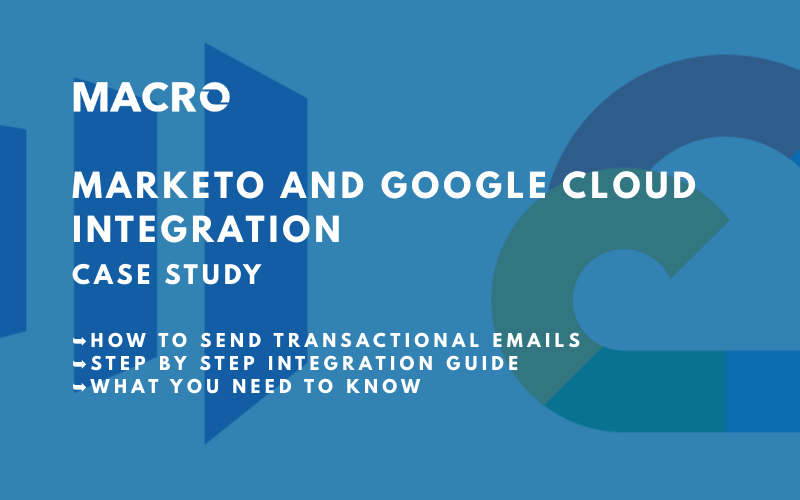
One of our clients here at Macro is a major utility company in the United States. This is their story, challenges and the middleware solution Macro provided for them bringing together different data-points to send order confirmation emails.
Read More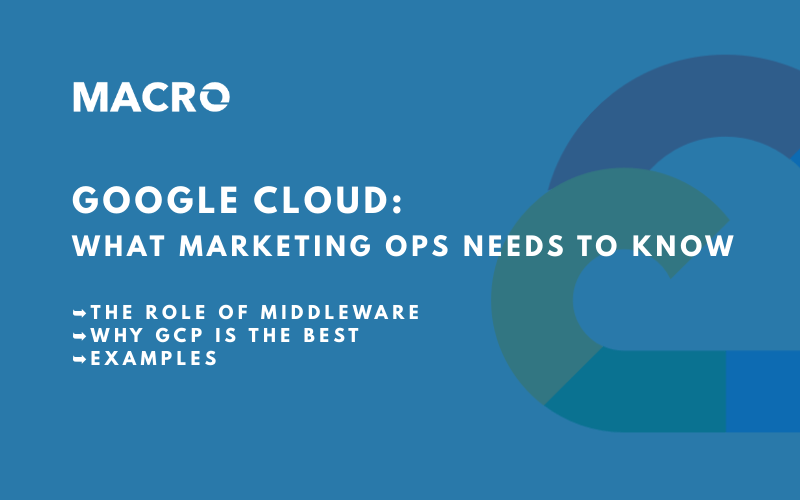
Today, more than ever, companies need to use many digital marketing tools, and a key piece of the puzzle is getting different tech platforms to ‘talk’ to one another. We can achieve this with middleware. Google Cloud Platform is a newer player to the middleware game, but it is easily one of the most affordable, balanced and powerful tools available in 2020.
Read More